Taking Control of Your Storage Space
When it comes to storage space on our computers it is important to keep on top of how much space you have available. With the release of Windows 10 Version 1903, Windows now reserves 7GB of your hard drive space, meaning that keeping up on your available storage space is even more important. In the past this has been tricky, as there has not been a simple way of doing this built into the Windows operating system. Previously Windows provided Storage Sense, a great way to start tracking your storage space. With Version 1903, Windows updated the Storage Settings to allow you more options that help in managing your files and in freeing up space.
To access the storage settings on your computer (running Version 1903 or higher) follow these steps:
- Press the Windows Key and type (without quotes) "Storage Settings," and press Enter. This opens the Storage tab of the Settings window. (See Figure 1.)
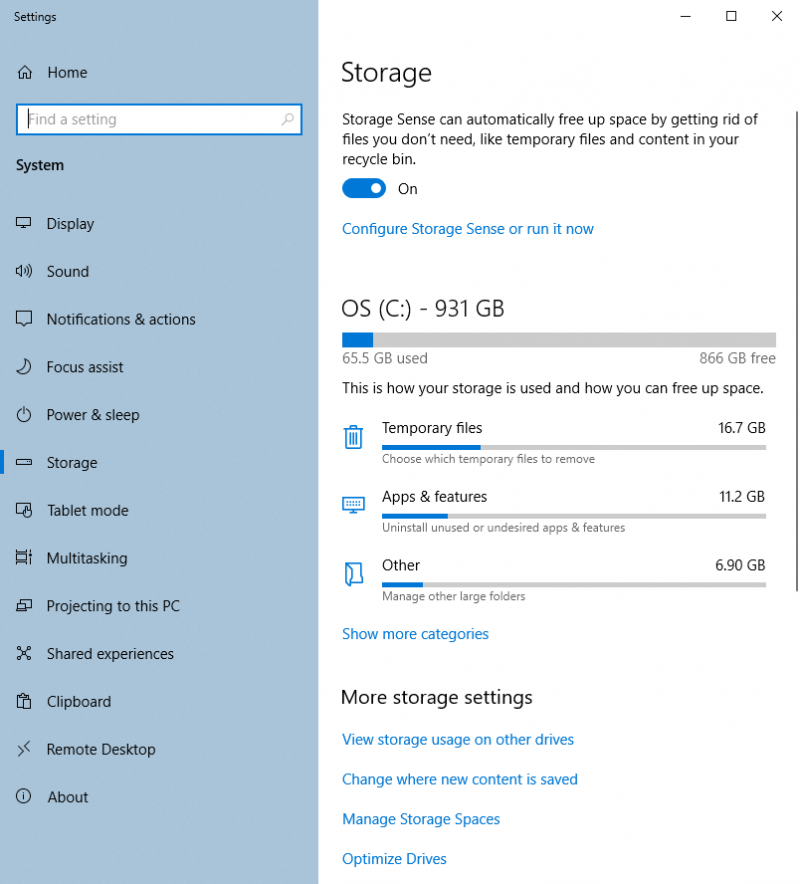
Figure 1. The updated Storage tab of the Settings windowl.
- Under your drive name, you will see the total amount of space available and how much space is in use. By default, Windows will show three categories of how your storage space is being used. Clicking on the Show More Categories link expands the categories list to show all the storage area breakdowns.
- Click on one of the categories listed, and Windows will change the Storage Tab to show a detailed list of how the category you selected breaks down. (See Figure 2.)
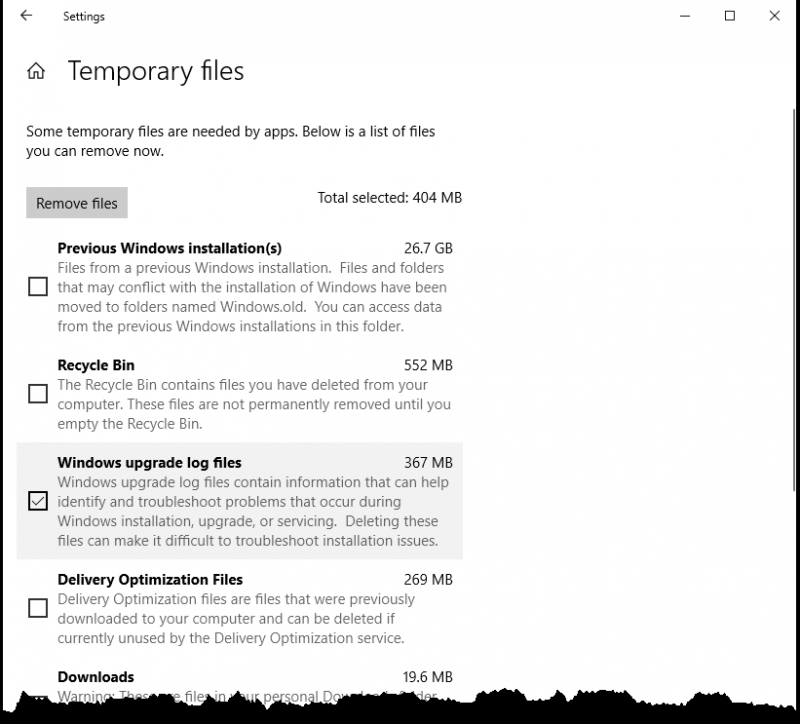
Figure 2. The Temporary Files section of the Storage tab of the Settings window.
- Click on an item you wish to remove from the detailed view list. As you click on an item you will see a cumulative total at the top of the list show how much space will be freed up by removing the files you have selected.
- Once you have selected all the items you want removed from that category you can click on Remove Files button. Windows will then remove those files, either by purging them or moving them to the recycle bin depending on the file type. If you back out of the section without clicking on the button, nothing will be removed.
By keeping on top of the files on your system, you will have the space you need for important files you want to keep.
 This tip (13635) applies to Windows 10.
This tip (13635) applies to Windows 10.
Author Bio
Eric Wyatt
Eric Wyatt is a swell guy (or so his friends tell him). He is a formally trained designer and branding expert, bringing a wide range of skills to his Tips.Net articles. Learn more about Eric...
Search the Web Using the Run Dialog Box
The Run dialog box allows you to quickly run or start a program using quick keystrokes. The Run dialog box can also help ...
Discover More
Remove Saved Passwords in Edge Chromium
Having Edge store password information can be a time saver and helpful. See how to remove saved passwords within Edge.
Discover More
Google Chrome Setting URLs
Shortcut URLs allow quick access to the settings within Google Chrome. Use these shortcut URLs to quickly access the ...
Discover More
Should I Leave My Computer On All the Time?
Do you turn your computer on and off all the time? Do you really know if this is good for your computer or not?
Discover More
Understanding Processes in the Task Manager
Your computer is typically running scores of processes behind the scenes of the relatively few windows you may have open. ...
Discover More
Finding Your Wi-Fi Password
Connecting devices to your wireless network is generally easy, you select the network and enter the password. But, what ...
Discover More
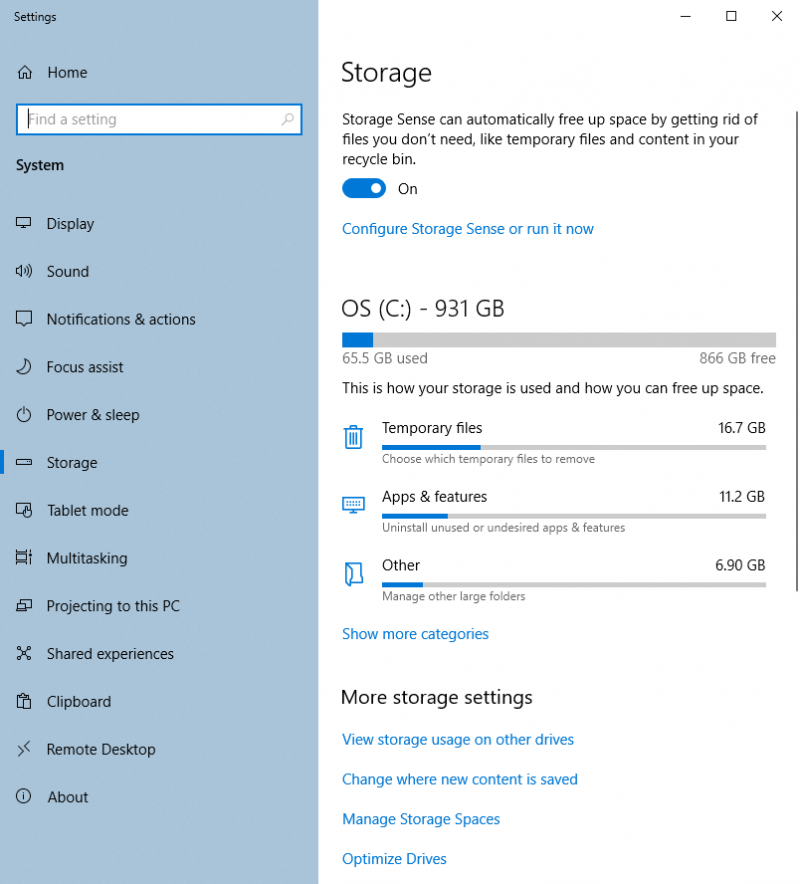
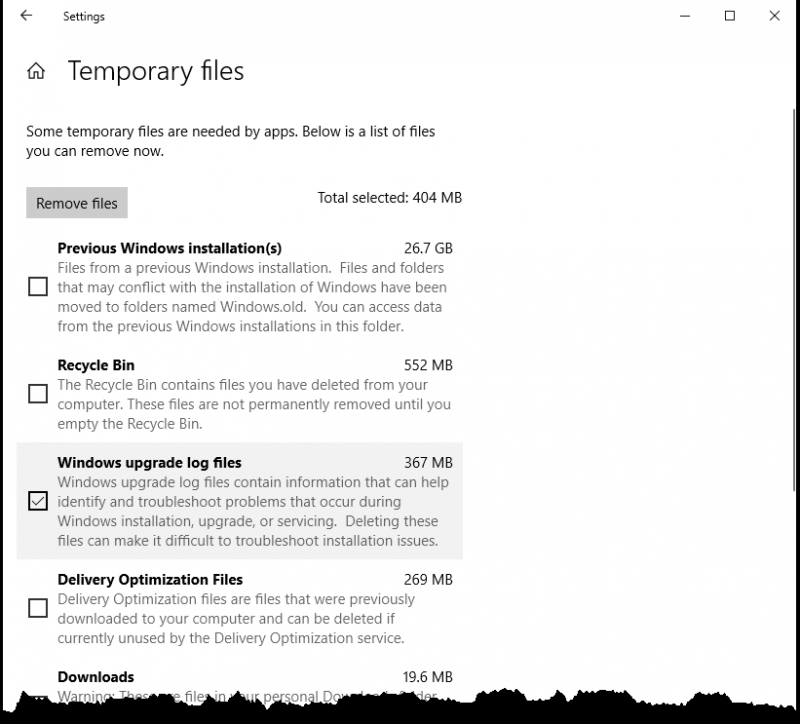
![]() This tip (13635) applies to Windows 10.
This tip (13635) applies to Windows 10.
Comments