WindowsTips reader John wrote in asking how to turn off a feature in Windows 10. When this feature is enabled, it does precisely what it is called—Activate a Window By Hovering Over It with the Mouse (a feature you can tell a lot of research went into naming).
All kidding aside, this feature is intended to aid in navigating the operating system by reducing the number of mouse clicks you need to make. It can be helpful if you have carpal tunnel or other ailments, where this feature can be a welcome thing. For others, this feature can be annoying as it might cause a window you don't want to be used to become the active window, thereby interrupting workflow.
Whether you want the feature enabled or disabled, the process you follow to control the feature involves the same steps.
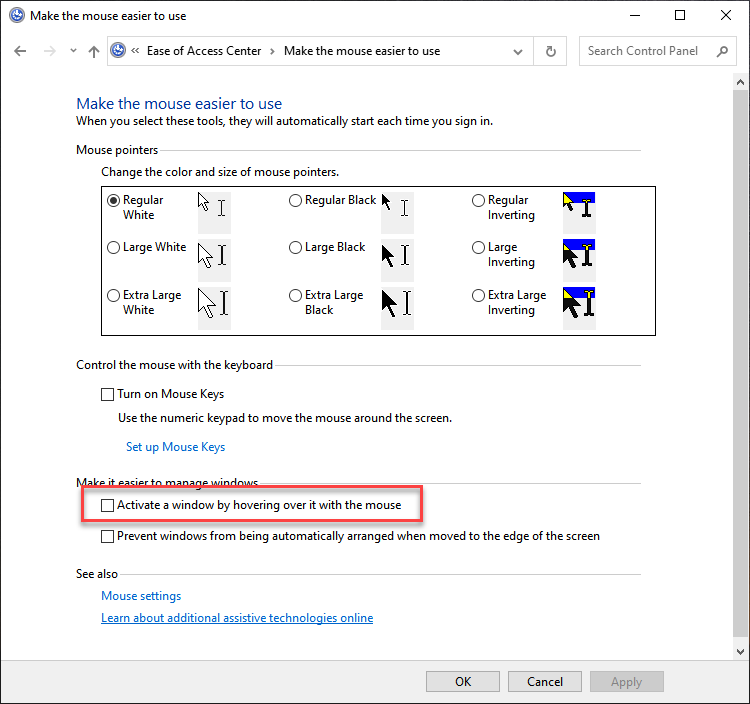
Figure 1. The Activate a Window By Hovering it with the Mouse option in the Control Panel.
If you enabled this setting, when you move your mouse over a window, that window will become active. If you disabled this setting in step 4, your current window remains active even if you hover over another window.
![]() This tip (11297) applies to Windows 10.
This tip (11297) applies to Windows 10.
Windows does a lot of nuancing to provide the user with a pleasing visual experience. All this attention to detail, ...
Discover MoreStorage Sense can free up limited storage space on your computer automatically. Make sure you don't have it delete files ...
Discover MoreWindows apps can communicate with you, keeping you up to date with whatever task they are designed to perform. If you get ...
Discover MoreThere are currently no comments for this tip. (Be the first to leave your comment—just use the simple form above!)
Copyright © 2026 Sharon Parq Associates, Inc.
Comments