If you click Start and then click the Power button, chances are you'll only see options to Sleep, Shut Down, or Restart. If you merely want to logout and login as a different user, there's no need to reboot your machine. To sign out of Windows without shutting down the machine, first click Start. Then on the left side of the menu you'll see an icon that represents you. In the following figure, "I" am represented by the top icon that's a tiny beach umbrella with two chairs: (See Figure 1.)
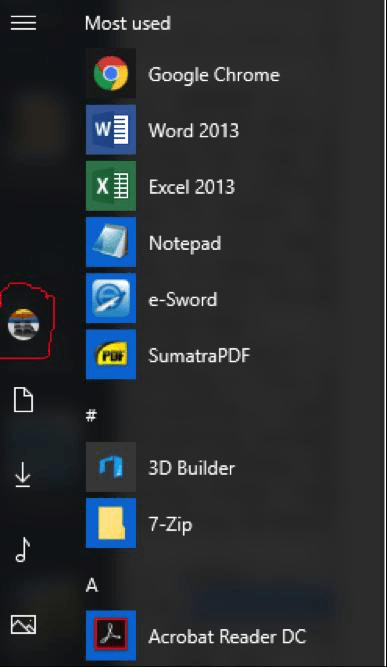
Figure 1. Selecting "me."
When you click "your" icon, you'll see options for "Change Account Settings," "Lock," and "Sign Out." You can then sign out, and you'll be presented with the login screen.
By the way, you can also sign out by pressing Ctrl+Alt+Del and choosing "Sign Out" from the choices that appear. I just thought that going through the Start menu was more esoteric.
![]() This tip (1676) applies to Windows 10.
This tip (1676) applies to Windows 10.
The User Account Control (UAC) model allows an administrator to control when (or if) they are to be notified when a ...
Discover MorePasswords on user accounts are a great way to enhance security for a computer system. Here's how you can add a password ...
Discover MoreThere are several different account types in Windows. This tip tells you how to change from one account type to another.
Discover MoreThere are currently no comments for this tip. (Be the first to leave your comment—just use the simple form above!)
Copyright © 2026 Sharon Parq Associates, Inc.
Comments