Adding a Password to a User Account
When you create user accounts in Windows, they don't normally have passwords associated with them. You may want to add a password to a user account, however. This can help to ensure that your data is protected from others who may have physical access to your computer. Here's how you can add the password:
- Navigate to the Control Panel.
- At the right side of the screen, click the User Accounts option.
- Click User Accounts. Windows displays the User Accounts screen. (See Figure 1.)
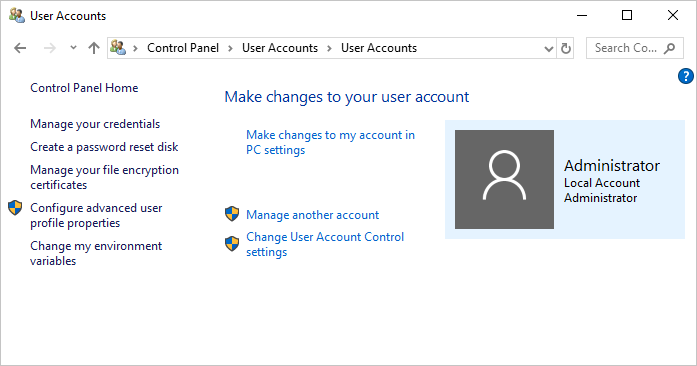
Figure 1. The User Accounts screen.
- Click Manage Another Account. Windows displays the Manage Accounts screen.
- Click the account for which you want to add a password. Windows displays the Change an Account screen. (See Figure 2.)
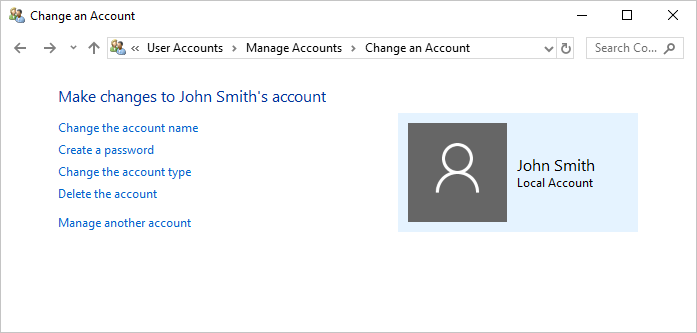
Figure 2. The Change an Account screen.
- At the left side of the screen, click Create a Password. Windows prompts you for the password information.
- Enter the password you want to use for the account (you need to enter it twice), along with a password hint that can be used to jog your memory if you forget the password. (The password hint is optional.)
- Click Create Password.
If you are using Windows 7, follow these steps:
- Click Start and then click Control Panel. Windows 7 displays the Control Panel.
- At the right side of the screen, under the main heading of User Accounts and Family Safety, click Add or Remove User Accounts. Windows 7 displays the Manage Accounts screen.
- Click the account for which you want to add a password. Windows 7 displays the Change an Account screen.
- At the left side of the screen click Create a Password. Windows 7 prompts you for the password information.
- Enter the password you want to use for the account (you need to enter it twice), along with a password hint that can be used to jog your memory if you forget the password. (The password hint is optional.)
- Click Create Password.

 This tip (10711) applies to Windows 7 and 10.
This tip (10711) applies to Windows 7 and 10.
Author Bio
Allen Wyatt
With more than 50 non-fiction books and numerous magazine articles to his credit, Allen Wyatt is an internationally recognized author. He is president of Sharon Parq Associates, a computer and publishing services company. Learn more about Allen...
Calculating Statistical Values on Different-Sized Subsets of Data
Discovering different ways to analyze your data can be a challenge. Here's how to work with arbitrary subsets of a large ...
Discover More
Quickly Changing Columns
You can use the Columns tool, available on the Page Layout or Layout tab (depending on which version of Word you are ...
Discover More
Saving Excel Configuration Settings
Excel lets you change lots of settings that affect the configuration of your system. At some point you may want to save ...
Discover More
Using the Sign Out Feature
To switch users without going through the lengthy reboot process, just sign out. It's not too obvious how to do this, but ...
Discover More
Switching between Users in Windows
You can switch between users (and come back) without having to close down your current workspace. This tip tells you how ...
Discover More
Changing How User Account Control Works
The User Account Control (UAC) model allows an administrator to control when (or if) they are to be notified when a ...
Discover More
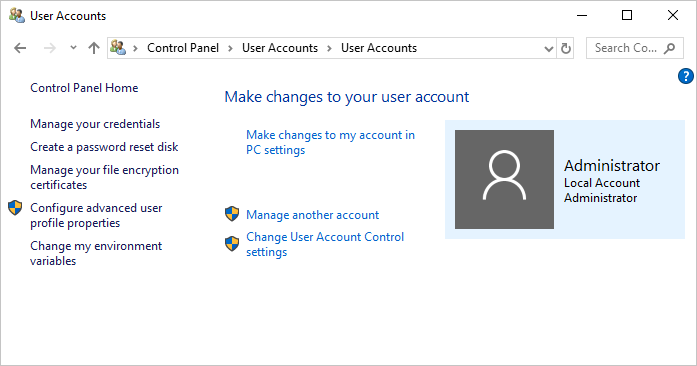
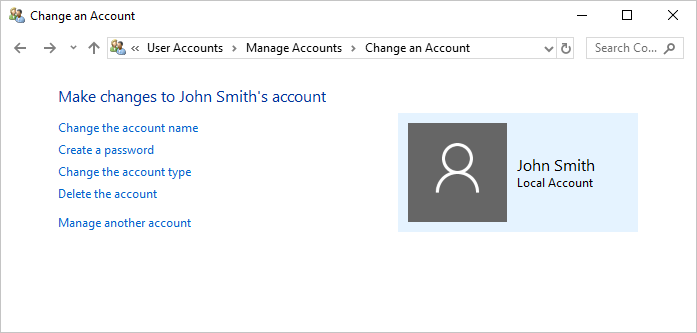
![]()
![]() This tip (10711) applies to Windows 7 and 10.
This tip (10711) applies to Windows 7 and 10.
Comments