According to Wikipedia, a theme is a preset package containing graphical appearance details. A theme usually comprises a set of shapes and colors for the graphical control elements, the window decoration, and the window. Windows comes with some built-in themes, and you can create your own. You can export and share your custom themes; you cannot share the built-in themes.
The way to share your themes is to export all their parts into a file, make the file available to the person you want to share it with, and they can then import the file to make use of your theme. The steps to do this are as follows.
Once your colleague has the file for the theme, they simply double-click the file to import it into their system. (They must be running a Windows 10 system, as well.) For them to apply this theme, they go to the Themes tab and select it.
![]() This tip (13567) applies to Windows 10.
This tip (13567) applies to Windows 10.
Windows gives you the ability to customize exactly what appears on your Start menu. Here's how you get to the controls ...
Discover MoreHaving problems getting Windows to start properly? You can try to track down what is causing the problem by using the ...
Discover MoreWindows will load apps at startup, which can impact performance. Quickly deactivate startup items that can affect the ...
Discover More2018-10-05 17:18:28
David H.
Yes you are correct. I was trying to save a default theme. That was the problem. Thank you.
2018-10-01 12:58:34
Barry
Maybe not. I should have mentioned in the article that it's only possible to save custom themes, not default themes. Are you trying to save a default theme?
2018-10-01 12:49:14
I believe the process for the newest version of Windows 10 must be different (although I don't know what it is) since the steps provided do not work with my version of Windows 10 v. 1803. When I right click, I am only given the option to delete. (see Figure 1 below)
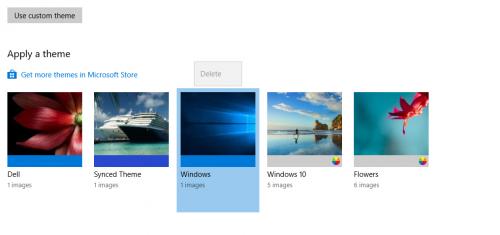
Figure 1. Right Click Context Menu Option
Copyright © 2026 Sharon Parq Associates, Inc.
Comments