Windows includes a feature that allows you to encrypt information stored on the hard drive. This security feature means that anything in the folder is "scrambled" in such a way that only you can access it. If someone other than you logs into your system (using a different user account), they won't be able to access the information in the folder.
The encryption feature is technically referred to as EFS, or Encrypting File System. It has been available since Windows 2000, but is not fully supported in all versions of Windows. (It is only fully implemented in Windows 7 Professional, Enterprise, and Ultimate editions. In Windows 8 it is only fully implemented in the Pro and Enterprise editions. In Windows 10 you can use it in the Pro, Enterprise, and Education editions.)
To encrypt a file folder, follow these steps:
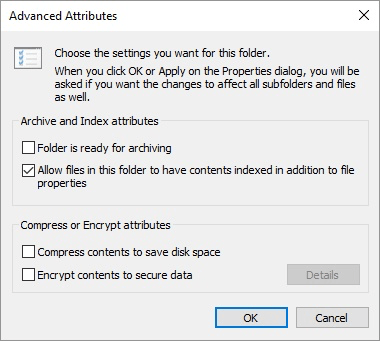
Figure 1. The Advanced Attributes dialog box for a folder.
The change is immediately applied and the folder contents are encrypted. You won't notice any difference in how you use the folder or its contents. The real difference is when others, using a different Windows user account, try to access the information in the folder. They will not be able to use it.
![]()
![]()
![]() This tip (13142) applies to Windows 7, 8, and 10.
This tip (13142) applies to Windows 7, 8, and 10.
Backing up your data is an important part of computer management. Enabling File History is a painless way to be able to ...
Discover MoreFile extensions help both you and Windows understand how to work with a particular file. By default, these extensions are ...
Discover MoreAs files are added, removed, and edited on a hard drive, the files and the disk itself become fragmented. This causes ...
Discover More2017-08-21 14:42:32
Brian Hershman
If, on a single-user W10 PC where the user does not have to log in, does encrypting a folder have any effect? In particular would it prevent the user accessing it after a reboot?
2017-08-21 07:35:39
Allen
Gary: When you copy the file from the encrypted folder to the unencrypted USB stick, you are asked if you want to do the copy. If you say yes, then the file is copied and unencrypted.
-Allen
2017-08-21 07:28:20
Gary
Great tip.
If I copy from an encrypted folder to a USB stick is the folder encrypted on the USB stick?
Copyright © 2026 Sharon Parq Associates, Inc.
Comments