Cathy is a GUI-based utility originally designed for keeping track of audio/video media, but it can also be used to catalog network-based Windows files and folders. What you do is create a catalog of the root folder you want to scan. I have four such catalogs for network folders I want to keep an eye on, each of which is visible when I start the program. (See Figure 1.)
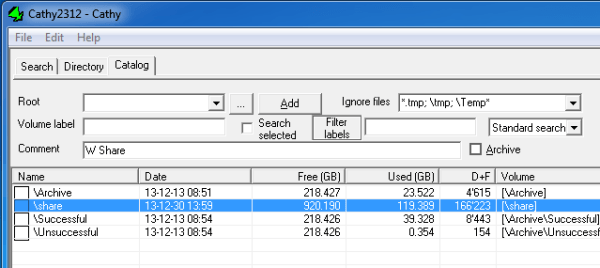
Figure 1. Cathy's catalogs.
Once catalogued, you can quickly access the subfolders and files in the catalog. You can see what is in a catalog by selecting it (click on it once in Cathy's main screen) and then click the Directory tab. (See Figure 2.)
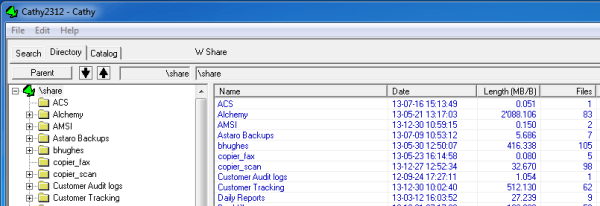
Figure 2. The Directory tab.
Using the Directory tab you can navigate through subdirectories, open them, and open files. The bigger benefit to Cathy, though, is its ability to quickly search through your catalogs to find files. As you may have noticed the figure shown earlier, my "\share" catalog consumes over 119 GB of storage and quite a few subfolders. When I want to find a file there, though, I just click the "Search" tab, type some of the file's name, and click Search. The search is very fast because it's already been indexed.
The only downside to Cathy is that it doesn't continuously keep the catalogs up to date. This means you might need to manually refresh one or more of your catalogs if they're frequently modified. Even this only takes about a minute, though, so it's not that much of a detriment to the overall usefulness of the utility.
Cathy is a free download and can be retrieved from this site (you'll need to scroll down a bit to find it on this page):
http://www.mtg.sk/rva/
![]()
![]()
![]() This tip (13003) applies to Windows 7, 8, and 10.
This tip (13003) applies to Windows 7, 8, and 10.
AutoHotKeys is a great multi-purpose utility that covers the spectrum from allowing you to define shortcut keys for ...
Discover MoreBy using the alarm capabilities of Windows, you can make sure you never miss another important time again. This tip shows ...
Discover MoreTalking to your computer can save you time and help get you the information you need faster. With the proper setup you ...
Discover More2021-09-05 12:52:27
Hallo, Barry. Ernesto here.
I have been using Cathy for several years now, until... Alas, I am using a new computer with windows 10 , version 20H2 and Cathy is not running properly there.
What I get when I start it is {[fig}] is a frame with the menu, no catalogues, no files, no further options. Have you seen anything like this?
If so, have you found a solution? I ran the Compatibility assistant to no avail. I really miss Cathy, I have tested several subtitutes but they are years away from Cathy.
I might end up using searchmyfiles, it produces a flat table of one or several drives but not as friendly as our beloved Cathy and it would not store the catalogues themselves. So the DB tasks have to done by hand.
Thank you,
Take care.
echavezs@gmail.com
aka, Ernesto.
Copyright © 2026 Sharon Parq Associates, Inc.
Comments