M8 Free Clipboard is the best free clipboard utility I've found. It provides for up to 25 separate clips, so each time you copy/cut something it will be added to the top of M8's clips. The clips survive an exit of the application and even a reboot, so they're always at the ready.
When you have more than 25 clips, the oldest ones drop off to make room for the new ones. That is, unless you've taken advantage of the permanent clip facility, where you can move clips to a different section of the clipboard where they're not automatically deleted when new ones are added.
When you want to paste a clip, ensure your cursor is where you want the clip inserted, open M8, and click the clip you want to paste. But don't think you can only copy/cut text to be pasted elsewhere. No, M8 supports all kinds of Windows objects. And these objects can be acted upon even from within M8.
For example, if you copy/cut a URL, hovering over that clip in M8 brings up a small "Net" box which, when clicked, automatically launches your default browser and goes directly to the URL. If you copy/cut a file and hover over its clip, M8 brings up a small "Open" box which will open the file.
There are some little niceties built in as well. For example, you can perform a search on your clips, change fonts, clear the Windows clipboard, and toggle capturing on and off.
The M8 Free Clipboard window is quite simple, showing two columns; the left one is yellow and the right one is white. (See Figure 1.)
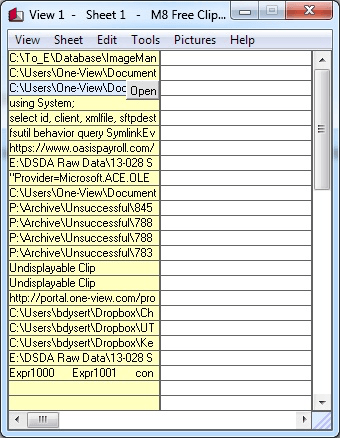
Figure 1. M8's main screen.
The items listed in the left column are those that you've most recently copied to the Clipboard. These will (as mentioned earlier) eventually scroll off and be unavailable as you do more copying. If you want to keep a clip so it won't ever go away, you can move it over to the right column.
M8 Free Clipboard is a free download and can be retrieved from this website:
http://m8software.com/
You'll note that M8 Free Clipboard is a "junior" version of the company's full-featured Spartan Clipboard. Unless you need all the power the paid version represents, you'll find M8 Free Clipboard quite adequate.
![]()
![]()
![]() This tip (12951) applies to Windows 7, 8, and 10.
This tip (12951) applies to Windows 7, 8, and 10.
Need to find out which files are hogging the most space on your hard drives? The WizTree utility can analyze your drives ...
Discover MoreCathy is a small utility that lets you catalog network and external media for fast searching. It's handy if you have a ...
Discover MoreIf Windows Explorer or File Explorer leaves you wanting more from a file management utility, you might want to give ...
Discover More2019-02-27 02:24:02
I downloaded it on one machine a couple of days ago. I have not had time to look thoroughly at it all yet. I can’t find how to determine from which Clipboard stuff comes yet. So far everything I have done with it I can do easier directly in some existing coding with a few extra lines. But I am sure I will find a lot more useful in it when I have the time to get more familiar with it.
I am not a professional myself, but many tell me the clipboard and the various versions of things that it holds, and how it is chosen when / what version to use, is one of the last great mysteries to them.
I have taken some interest recently in manipulating the strings held in the clipboard as an alternative way sometimes to do various things with data and excel ranges. I am trying to understand more and get mote control of the clipboards..
I will keep looking at the software from time to time
I expect I will find more useful things with it as I get more familiar with it later
2019-02-26 13:12:34
Allan
Alan, download, install and explore it--it's free.
2019-02-25 03:40:34
Hi Barry,
I was just made aware of this software following a comment here:
( h t t p s : / / excelribbon.tips.net/T010696_Clearing_Large_Clipboard_Entries.html )
Do you or anyone know if there is any way to know which of the various clipboards are being used , and therefore select the version or versions from a specific Clipboard, or does this software just pile all the various versions and into 1
( I am interested in examining specifically what is in each clipboard as I might want to try to control exactly what versions I get from where after I copy to clipboard
( h t t p : / / w w w .eileenslounge.com/viewtopic.php?f=30&t=31849&start=20#p246887 ) )
Thanks
Alan Elston
2018-01-16 12:06:04
J. R. Zippie
Everytime I open windows 10...I get a popup message "Windows clipboard is locked" with several options (any one will turn it off---but does not affect clipboard usage)....It's nothing more than annoying....How do I eliminate this problem.....I can send a picture....
Thanks a lot..
J R Z
2017-08-14 07:00:50
WyoSteve
Another, though paid, clipboard is one I have used for years. It has MANY features beside multiple clipboard entries. It is called ClipMate and is a terrific program. (I have no connection with the program nor its programmers or the company.
Copyright © 2026 Sharon Parq Associates, Inc.
Comments