Whenever Jerry inserts an audio CD into his PC, Windows automatically starts to play the CD using Windows Media Player. This bugs Jerry, as he doesn't always want to play whatever CD he inserts. Many times he wants to perform some other action, such as treating the audio CD as data. Jerry wonders if there is a way to stop Windows from always trying to play his CDs when he inserts them.
Actually, Windows makes it rather easy to modify what happens when it detects a new audio CD being inserted in your system. Just follow these general steps:
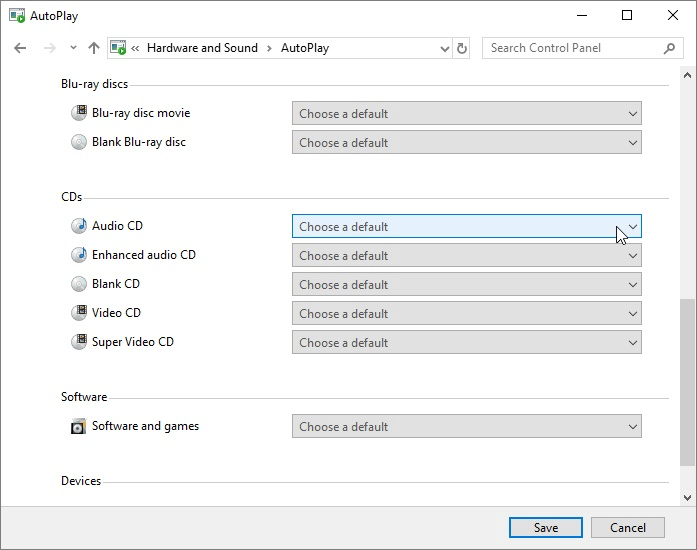
Figure 1. The AutoPlay area of the Control Panel.
That's it. The next time you insert an audio CD into your system, Windows will take whatever action you specified in step 5.
![]()
![]()
![]() This tip (12242) applies to Windows 7, 8, and 10.
This tip (12242) applies to Windows 7, 8, and 10.
By default, the mouse is configured such that the primary mouse button is the left one, and the secondary mouse button is ...
Discover MoreWant to make sure that Windows is trim and fit, using only those features you routinely use? Here's how to enable or ...
Discover MoreBeing able to customize your theme is a great way to personalize your computer, but what if you want to share your theme ...
Discover MoreThere are currently no comments for this tip. (Be the first to leave your comment—just use the simple form above!)
Copyright © 2026 Sharon Parq Associates, Inc.
Comments