The Control Panel is the heart and soul of Windows. Well, it used to be. In Windows 8 most of the settings previously accessed through the Control Panel are now accessible through the PC Settings screen.
You can display the PC Settings screen by displaying the Charms bar at the right side of the screen. (Do this by swiping right-to-left or moving the mouse to the very upper-right or lower-right of the screen. You can also accomplish this step by pressing Win+C.) At the very bottom-right of the screen you can click on the Change PC Settings option. (See Figure 1.)
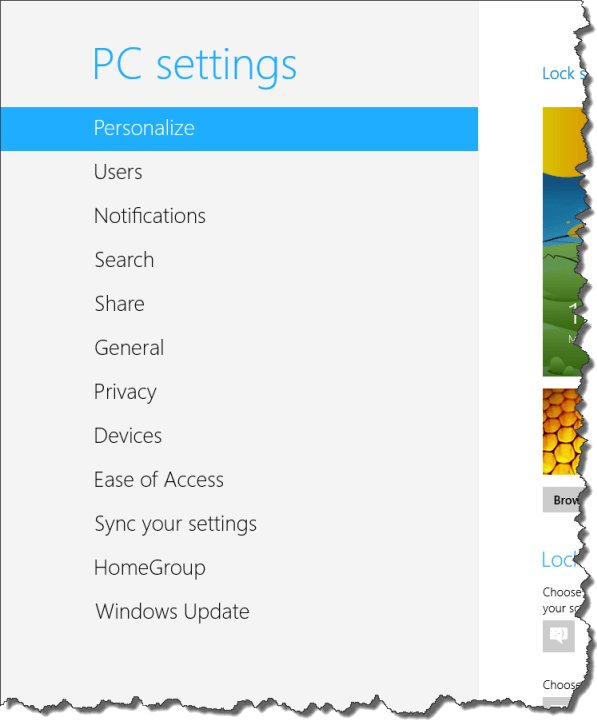
Figure 1. The left portion of the PC Settings screen.
For longtime users of Windows, however, the PC Settings screen may not represent the most efficient use of their time. Besides, not all of the settings accessible through the Control Panel can be reached through the PC Settings screen—just most of them.
If you want to work with the actual Control Panel, there are a few ways you can do so. Most of the access methods involve first displaying the Desktop, then you can use one of the following techniques:
Once the Control Panel is displayed, you can then select which options, programs, or applications you want to work with.
Finally, you can also display the Control Panel if you are using the mouse by moving the mouse pointer into the very bottom-left corner of the screen. Once the small icon appears that allows you to switch between the Start screen and the Desktop, right-click to display a Context menu. Select Control Panel from the menu and you are off and running!
![]() This tip (11820) applies to Windows 8.
This tip (11820) applies to Windows 8.
Removing programs that you no longer need can help to free up system resources and keep your system clean and running ...
Discover MoreThere are programs (processes) running in your system all the time. You can view a list of these processes using the Task ...
Discover MoreSometimes your finger is either too fast or too slow to get the proper response from a mouse double click. This tip tells ...
Discover More2017-04-24 20:15:33
Kevin
None of the methods described to get to Control Panel work for me however Win + X gets me a list at all times that has Control Panel in it.
2017-04-24 15:39:58
Ted Duke
April 24, 2010. When the "Windows Settings" window comes up, Control Panel is not displayed. Type the words 'control panel in the box under the titao at top of page and you will ger a drop down of options for your computer including: Control Panel, Device Manager, and Update Device Drivers. (Or maybe a bit different listing on your system.)
Copyright © 2026 Sharon Parq Associates, Inc.
Comments