Windows 10 has a standard notification that, for many, is slightly annoying. These full-screen notifications appear at different times, such as at system start-up. These notification screens for some may seem a bit unsettling, as these full-screen notifications are more commonly seen after reinstalling or updating your operating system. With titles such as "Get even more out of Windows," or the more vague "Welcome to Windows," it's easy to see why some people initially get the feeling that their OS was just reinstalled.
Upon closer inspection, you will discover that these notifications are more for marketing purposes than anything else. Microsoft is using these notifications to encourage you to sign-up for some of their Microsoft account-powered services such as One Drive or Microsoft 365.
If you're unaware of these services, these notifications can be helpful. However, if your system is set up the way you like, they can be annoying. Thankfully there is an easy way to turn it off by following these simple steps:
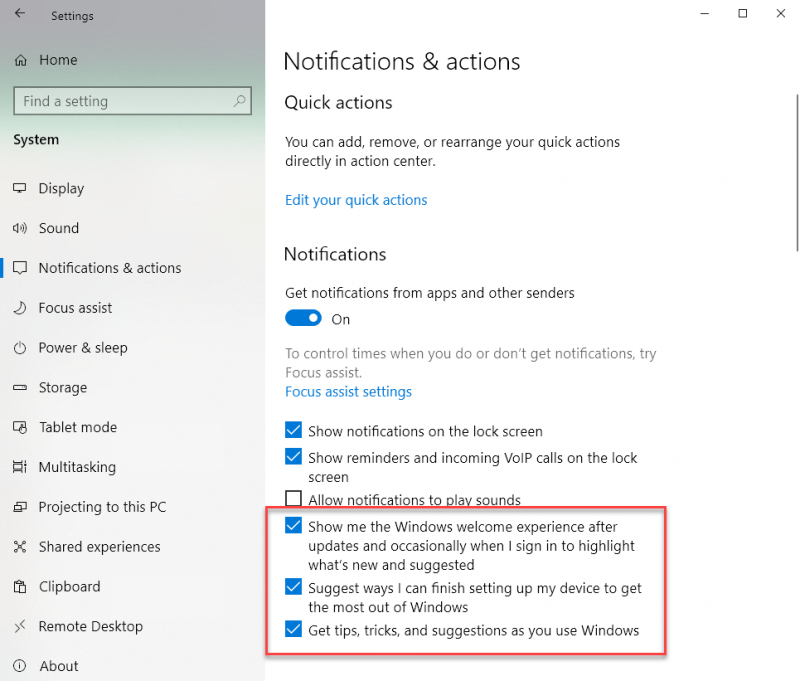
Figure 1. The Notification & Actions section of the Settings dialog box.
Now as you use your computer, Windows will not display those full-screen notifications that can be possibly confusing.
![]() This tip (13772) applies to Windows 10.
This tip (13772) applies to Windows 10.
Screen resolution is a key attribute of your monitor. You usually have choices for resolution, which provides you with a ...
Discover MoreDoes your keyboard seem a bit sluggish or a bit too quick when you hold down keys? You can adjust how the keyboard ...
Discover MoreThe File Explorer can start in either of two locations. This tip tells you how to set its default startup location to one ...
Discover More2020-06-15 09:48:34
J. Woolley
Apparently Windows ignores the settings in the red box of your Figure 1. I still get the notifications even though I have those settings disabled. Very annoying.
Copyright © 2025 Sharon Parq Associates, Inc.
Comments