Artificial Intelligence (AI) has been around for some time now, and during this time it has slowly found its way into different facets of our lives. Sometimes we benefit from the application of AI without even knowing it. With the October 2018 release of Windows 10, Microsoft added a feature that implements some AI aspects that can help us improve how we type. Typing Insights, once turned on, allows us to see personalized statistics for Autocompleted Words, Suggested Words, Keystrokes Saved, Spelling Corrections, and Swiped Words. Follow these quick steps in turning this setting on:
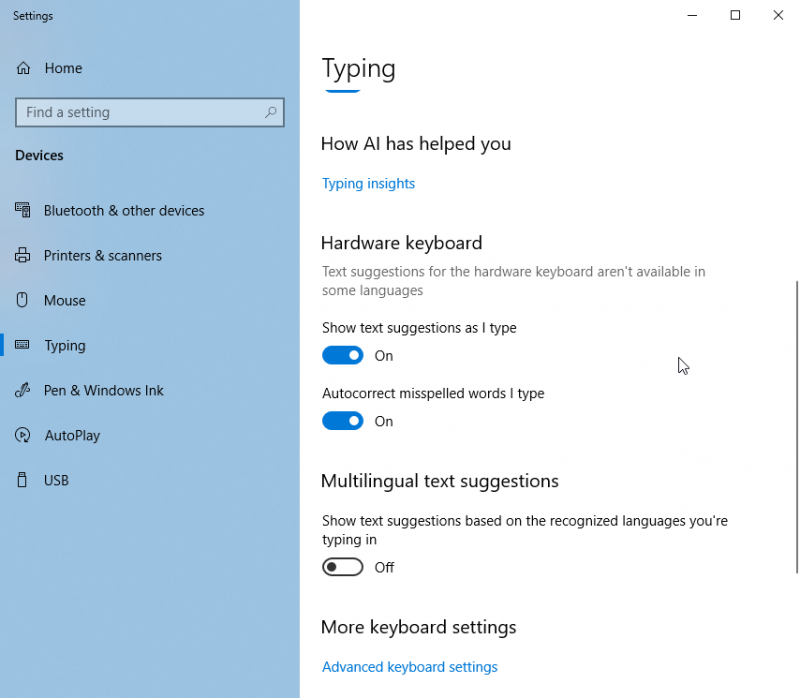
Figure 1. The Typing section of the Devices Settings.
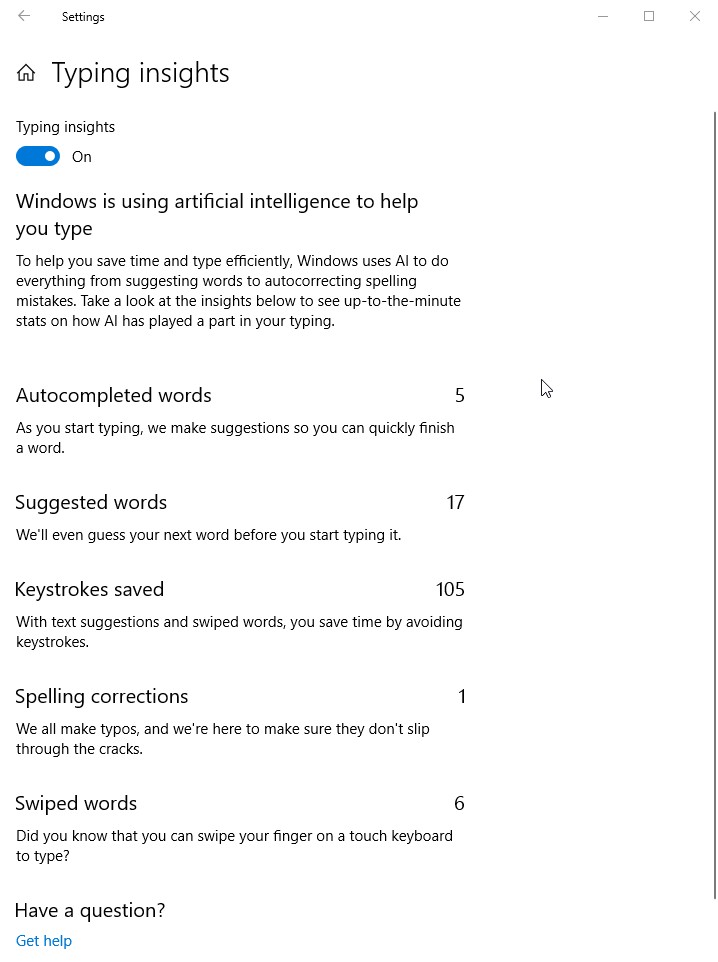
Figure 2. The Typing Insights Window.
Whenever you want to view your stats, you can pull them up by pressing the Windows key and typing (without quotes) "Enable Typing Insights", then press Enter. This will open the Typing Insights section of the Settings dialog box where you can see your up-to-date statistics. (An example is shown in Figure 2, above.)
This new setting will be helpful in determining how much you use AutoCorrect or even how much you might rely on suggested words.
![]() This tip (7883) applies to Windows 10.
This tip (7883) applies to Windows 10.
All of the programs installed on your system are visible when you choose All Programs from the Start menu. If you want to ...
Discover MoreWith multiple devices used today, the way we scroll can change depending on the device. If you're used to reverse ...
Discover MoreDon't like the sounds that Windows has chosen to play when system events occur? Here's how to change the sound theme that ...
Discover More2019-09-10 04:54:15
ofra
Do Windows' typing suggestions adapt themselves to the user, I.e. will the suggestions I see vary from those of my colleagues? I couldn't find anywhere that relates to the question whether the AI behind the typing suggestions is static or actively gets to know us in order to fine-tune the suggestions to our needs/style. Would anyone know?
2019-04-22 06:18:34
Ron S
"October 2018 release of Windows 10" MS marketing obfuscation. In addition to that ID it would be more directly relevant if you included the identification "Windows 10 Version 1809", because that is what we see in WinVer. And it is easier to relate to later WinVer numbers like 1903 ...
Copyright © 2026 Sharon Parq Associates, Inc.
Comments