If your desktop is like mine, it tends to gather icons—lots of icons. As I get older and my monitor resolution gets finer, I find it helpful to once in a while change up how those icons appear. Windows provides three different sizes (small, medium, and large) that you can switch between. (See Figure 1.)
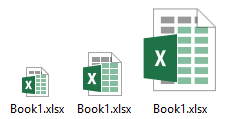
Figure 1. Windows provides three different icon sizes for your desktop.
If you want to try out different icon sizes on your system, follow these steps:
Windows immediately makes the change and adjust what you see on your desktop. The change remains in effect until you explicitly change it again.
![]()
![]()
![]() This tip (13129) applies to Windows 7, 8, and 10.
This tip (13129) applies to Windows 7, 8, and 10.
Windows gives you the ability to customize exactly what appears on your Start menu. Here's how you get to the controls ...
Discover MoreWhen you create a shortcut in Windows 10, by default the text "- Shortcut" is added to the end of the shortcut's name. By ...
Discover MoreWindows will load apps at startup, which can impact performance. Quickly deactivate startup items that can affect the ...
Discover MoreThere are currently no comments for this tip. (Be the first to leave your comment—just use the simple form above!)
Copyright © 2026 Sharon Parq Associates, Inc.
Comments