Agent Ransack is a fast search utility that lets you search through folders and files for strings you specify. There are at least two major features that make Agent Ransack a much better search engine than, say, Windows search. For one thing, you can specify multiple folder trees that are to be searched. For another thing, the searching is very fast.
Here is what Agent Ransack looks like when I first bring it up. (See Figure 1.)
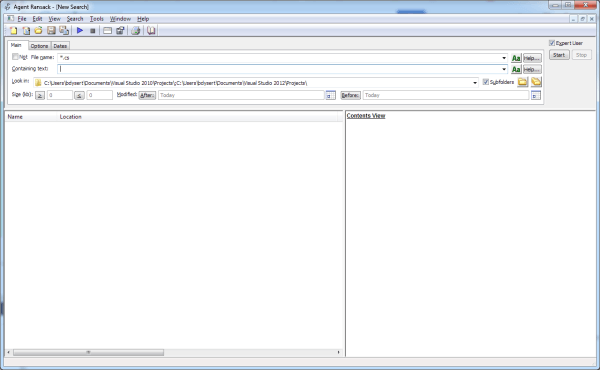
Figure 1. Agent Ransack's main screen.
Since it remembers your preferences from one session to the next, oftentimes the only thing you'll need to type in is the text you want to find. Agent Ransack will then quickly go through the folders and subfolders you've entered (if so indicated), looking for the specified text. In the left pane, it lists the files in which the text occurs. Clicking on a file shows the line(s) in the right pane that contain the text. (See Figure 2.)
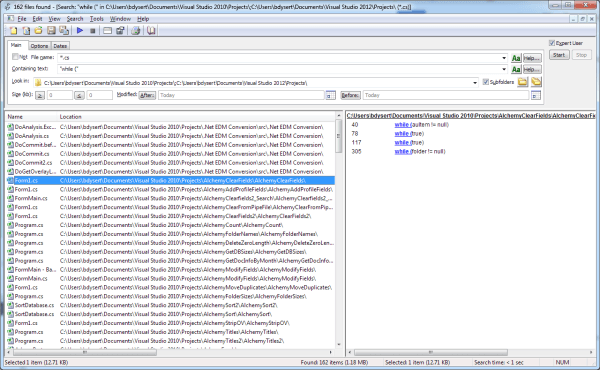
Figure 2. Previewing found lines.
If you double-click a file in the left pane, that file will open and you'll have full access to it.
You can also configure Agent Ransack to look for regular expressions (either in the file name and/or the search string itself), filter files by size and/or time, and other parameters.
Agent Ransack is a free download available at this site:
https://mythicsoft.com/agentransack/
![]()
![]()
![]() This tip (13058) applies to Windows 7, 8, and 10.
This tip (13058) applies to Windows 7, 8, and 10.
If Windows Explorer or File Explorer leaves you wanting more from a file management utility, you might want to give ...
Discover MoreWould you like to have one place to go in order to see what all programs are starting when your system starts or when you ...
Discover MoreAutoHotKeys is a great multi-purpose utility that covers the spectrum from allowing you to define shortcut keys for ...
Discover MoreThere are currently no comments for this tip. (Be the first to leave your comment—just use the simple form above!)
Copyright © 2025 Sharon Parq Associates, Inc.
Comments