Changing the Mouse Pointer
Most of us don't think too much about the mouse pointer, but Windows uses individual cursor files to specify the various pointers it uses. (Depending on which version of Windows you are using, there are 15 - 17 individual pointers that can be used, each reflecting a different condition such as "busy," "text select," resizing, or even "unavailable.") In addition, Windows "packages" a collection of cursor files into what is called a "scheme."
Windows allows you to specify which pointer scheme should be used and, further, to modify the individual cursor files, if desired. Just follow these steps:
- Display the Control Panel.
- Click the Hardware and Sound link.
- Click the Mouse link (under the Devices and Printers heading). Windows displays the Mouse Properties dialog box.
- Make sure the Pointers tab is displayed. (See Figure 1.)
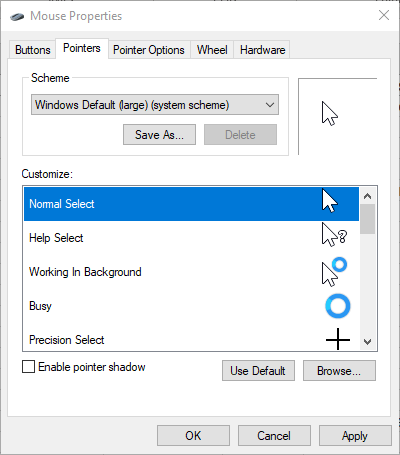
Figure 1. The Pointers tab of the Mouse Properties dialog box.
- Use the Scheme drop-down list to specify how you generally want the mouse pointer to look. (Pick a few different ones so you can get an idea of what pointers are in each scheme.)
- If desired, double-click on any of the individual cursors in the Customize list. Windows displays the Browse dialog box so you can locate and select a cursor file defining how that particular mouse pointer should look.
- When you are done making changes, click OK. Your changes take effect immediately.
Author Bio
Allen Wyatt
With more than 50 non-fiction books and numerous magazine articles to his credit, Allen Wyatt is an internationally recognized author. He is president of Sharon Parq Associates, a computer and publishing services company. Learn more about Allen...
Getting Rid of All Hyperlinks
Need to get rid of all the hyperlinks in a worksheet? It's easy when you use this single-line macro.
Discover More
Changing Elements in Lots of Charts at One Time
Got a bunch of charts that you need to make formatting changes in? You can use a macro (or two) to apply the formatting ...
Discover More
Making Ctrl+F Work Traditionally
One change introduced in Word 2010 was the new navigation pane that is used for simple searching of information. This ...
Discover More
Changing Your Sound Theme
Don't like the sounds that Windows has chosen to play when system events occur? Here's how to change the sound theme that ...
Discover More
Customizing What Appears on the Right Side of the Start Menu
You're probably used to seeing your Start menu appear a certain way. But is it the most effective display for how you ...
Discover More
Typing Insights
Gaining insights into how you type can improve your typing skills and allow you to see how you're doing. The Windows 10 ...
Discover More
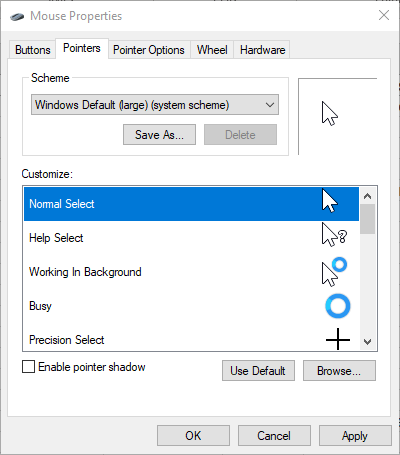
![]()
![]()
![]() This tip (12646) applies to Windows 7, 8, and 10.
This tip (12646) applies to Windows 7, 8, and 10.
Comments