Changing the Mouse Pointer
Most of us don't think too much about the mouse pointer, but Windows uses individual cursor files to specify the various pointers it uses. (Depending on which version of Windows you are using, there are 15 - 17 individual pointers that can be used, each reflecting a different condition such as "busy," "text select," resizing, or even "unavailable.") In addition, Windows "packages" a collection of cursor files into what is called a "scheme."
Windows allows you to specify which pointer scheme should be used and, further, to modify the individual cursor files, if desired. Just follow these steps:
- Display the Control Panel.
- Click the Hardware and Sound link.
- Click the Mouse link (under the Devices and Printers heading). Windows displays the Mouse Properties dialog box.
- Make sure the Pointers tab is displayed. (See Figure 1.)
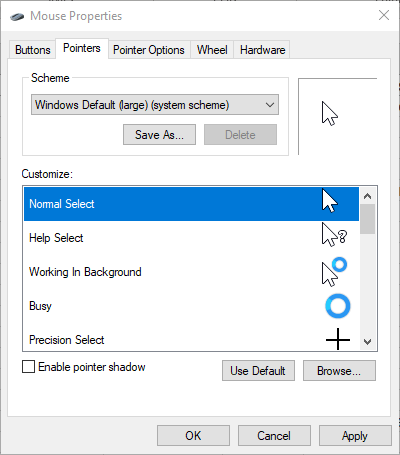
Figure 1. The Pointers tab of the Mouse Properties dialog box.
- Use the Scheme drop-down list to specify how you generally want the mouse pointer to look. (Pick a few different ones so you can get an idea of what pointers are in each scheme.)
- If desired, double-click on any of the individual cursors in the Customize list. Windows displays the Browse dialog box so you can locate and select a cursor file defining how that particular mouse pointer should look.
- When you are done making changes, click OK. Your changes take effect immediately.
Author Bio
Allen Wyatt
With more than 50 non-fiction books and numerous magazine articles to his credit, Allen Wyatt is an internationally recognized author. He is president of Sharon Parq Associates, a computer and publishing services company. Learn more about Allen...
Error Using ATAN2 Function in Macro
Excel allows you to use worksheet functions from within macros. This is helpful, especially when you are trying to ...
Discover More
Reliable Data Validation
Data validation can provide a user with guidance as to what values are appropriate for use in certain cells, but it ...
Discover More
Counting Empty Colored Cells
There are a variety of ways that you might want to count the cells in your worksheet. One way is to figure out how many ...
Discover More
Enable or Disable Mouse Hover Window Activation
Windows 10 allows for a window to become active by simply hovering your mouse over it. Discover how to turn this setting ...
Discover More
Changing the Start Screen's Theme
You'll spend a lot of time viewing the Start screen in Windows. If you want to change up things, you can modify which ...
Discover More
Understanding Compatibility Settings
Compatibility settings are parameters within executable images that allow or deny it to properly run under a given ...
Discover More
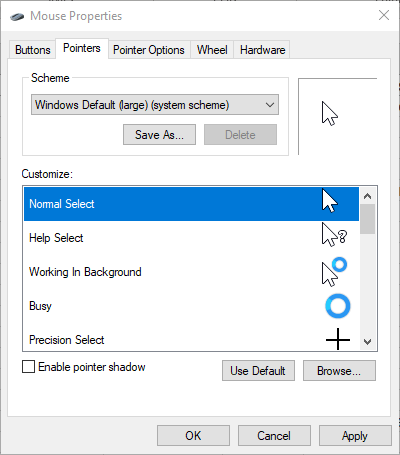
![]()
![]()
![]() This tip (12646) applies to Windows 7, 8, and 10.
This tip (12646) applies to Windows 7, 8, and 10.
Comments