Windows 10 is filled with a great set of keyboard shortcuts. There are standard shortcut staples such as Copy and Paste (Ctrl+C, Ctrl+V respectively) to the less used shortcuts such as closing the current virtual desktop (Win+Ctrl+F4). Each shortcut is meant as a way to speed up how you use your computer, usually by eliminating a series of repetitious tasks. Once you become accustomed to these shortcuts, they almost become ingrained in your mind and you do them almost without having to put much thought into them. Once you're used to using them, you almost have to stop and think about how you did the task before learning the shortcut. Essentially, they become vital to using your computer quickly and efficiently.
One of my most-used shortcuts is the Win+E shortcut for opening a new Explorer window. This shortcut is great, as I can use it at any point while using any program that I have installed. (You never know if a program may override a shortcut while using that program.)
For me, when I use the shortcut I have it navigate to the "Quick Access" area. Personally, I prefer this as I can (as the name implies) quickly access certain points on my system. For others, however, they may want the Explorer window to pull up "This PC" when they use the shortcut. This is easy to set up and get running. Follow these steps:
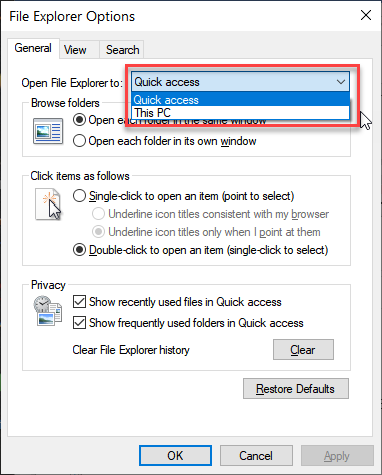
Figure 1. Open File Explorer options of File Explorer Options window.
Now when you use the Win+E shortcut your Explorer window will open to the location you specified, and you'll be able to get where you need to quicker.
![]() This tip (13757) applies to Windows 10.
This tip (13757) applies to Windows 10.
The Run dialog box allows you to quickly run a search on a website that offers a search function. Performing web searches ...
Discover MoreAt times, it is helpful to work quicker to get things done faster. Windows 10 offers several new shortcuts to help you ...
Discover MoreOpening Windows apps is typically easy with your mouse, but for the apps you use more often there is a way to do this ...
Discover More2023-09-26 11:13:33
Andi
This is so helpful. Thank you.
2023-08-24 03:55:43
Hamza
That was very helpful !!
Thank you so much as I was starving to get back the view of my PC instead of "Quick Access" (I hate this quick access view so much lol)
2023-06-25 04:55:06
Andrew
So simple thank you
2023-02-01 21:58:27
dxhop
It Works Great. Thank you.
2021-06-09 01:04:33
aashit
thank you so much
Copyright © 2026 Sharon Parq Associates, Inc.
Comments