The Windows 10 Start menu has been a welcome return, after its brief disappearance in Windows 8. However, with the return of the Start menu, Microsoft included some changes concerning how it looks and what it does, such as the inclusion of tiles. One item included by default in the Start menu is a list of the most-used apps on the system. (See Figure 1.)
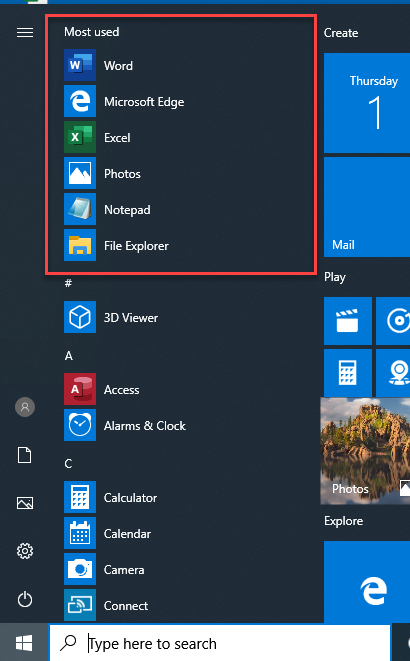
Figure 1. The most-used applications are shown in the Start menu.
While this can help you access these applications very quickly, you may wish for a bit of privacy from any potentially prying eyes. Fortunately, Windows 10 offers a very easy method of removing this list from your Start menu. Follow these quick steps to hide your most-used apps:
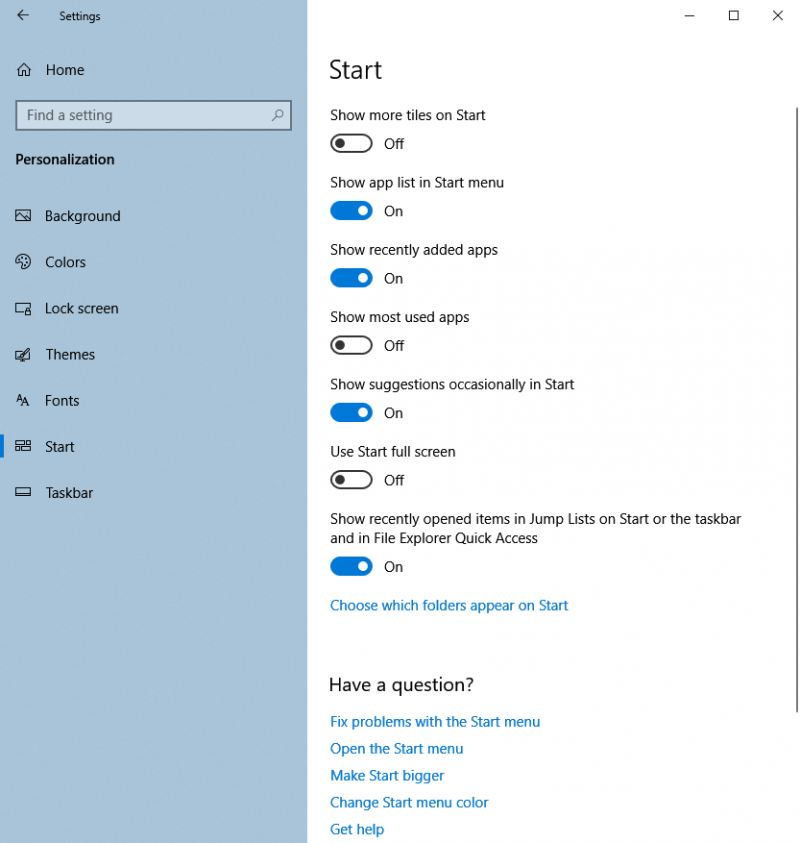
Figure 2. The Start settings of the Personalization section of the Settings dialog box.
Now, any potentially prying eyes will not see your most-used apps if they happen to gain access to your computer. You can always turn this feature back on by simply repeating the steps above and turning the toggle to the "On" position in step 3.
![]() This tip (13658) applies to Windows 10.
This tip (13658) applies to Windows 10.
Ever notice that even with a fancy new monitor, text can still look a bit muddy on the screen. You can use ClearType ...
Discover MoreScreen resolution is a key attribute of your monitor. You usually have choices for resolution, which provides you with a ...
Discover MoreReadyBoost promised to provide a hot-swappable addition of memory that could end up improving system performance. Whether ...
Discover MoreThere are currently no comments for this tip. (Be the first to leave your comment—just use the simple form above!)
Copyright © 2026 Sharon Parq Associates, Inc.
Comments