Microsoft Store is built into Windows 10 and offers up a plethora of applications, games, hardware devices, movies and TV shows, books, and Edge extensions. And many of them are free. Even if you just browse the store, you'll probably find something you'd like to try. The way to access the store is to press the Windows key, type (without quotes) "Store," and press Enter. The menu across the top allows you to select which categories of Store items you want to look at, and you can even filter these after you've clicked a category.
For example, among the wide variety of applications, you'll find iTunes, Facebook, Pandora, Spotify, AdBlock, YouTube Video Downloader, et al. And these are just a smattering the free ones!
Under games, there are ones such as Minecraft, Sea of Thieves, Age of Empires, State of Decay 2, et al.
You can also order hardware devices from the Store like Microsoft Surface, laptops, 2-in-1s, Xbox, Gaming PCs and desktops, et al.
If you use your PC for entertainment you can rent or buy movies and TV shows such as Ocean's 8, Deadpool 2, Action Point, Marvel's Avengers, Ready Player One, et al.
Then there are wide variety of books like The President is Missing, The Outsider, Sharp Objects, Serpentine, Crazy Rich Asians, and many more.
Finally, you can get plenty of extensions to the Edge browser.
If you decide to get something from the store, navigate to it and click its icon. You'll then see its details, similar to the following figure: (See Figure 1.)
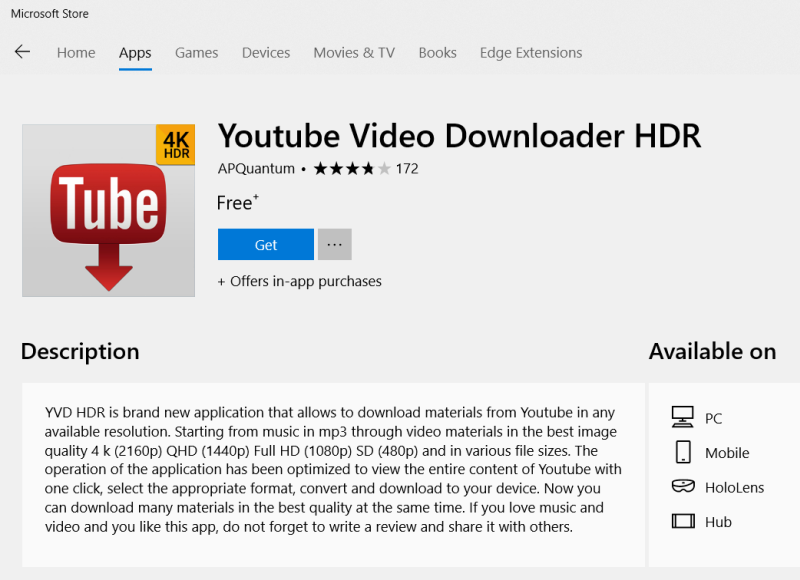
Figure 1. Getting an app from the Store.
Now you can read a description of the item, see what it's available on, read reviews, see the system requirements, etc. If you still want to get it, just click the Get button. That's it. The item is downloaded and installed, and you'll get a notification when it's ready to be used (which doesn't take long). So before you waste hours surfing the Internet for something, you might want to check out Microsoft Store to see if what you're looking for is already there.
![]() This tip (13593) applies to Windows 10.
This tip (13593) applies to Windows 10.
Ever since their introduction in Windows 7, I've found Jump lists to be great timesavers. Some people have privacy ...
Discover MoreIt's possible that the Windows Explorer window may occasionally get out of sync with the data it's displaying. You can ...
Discover MoreBeing able to effectively manage multiple windows is an important skill. This includes tiling and cascading them so you ...
Discover MoreThere are currently no comments for this tip. (Be the first to leave your comment—just use the simple form above!)
Copyright © 2026 Sharon Parq Associates, Inc.
Comments