Windows Explorer (Windows 7) and File Explorer (Windows 8 and 10) allow you to save your common searches so you don't need to continually type them into your system. If you no longer have a need to keep one of your saved searches, you can easily delete them. All you need to do is right-click the search in the Searches folder and select Delete from the Context menu. (See Figure 1.)
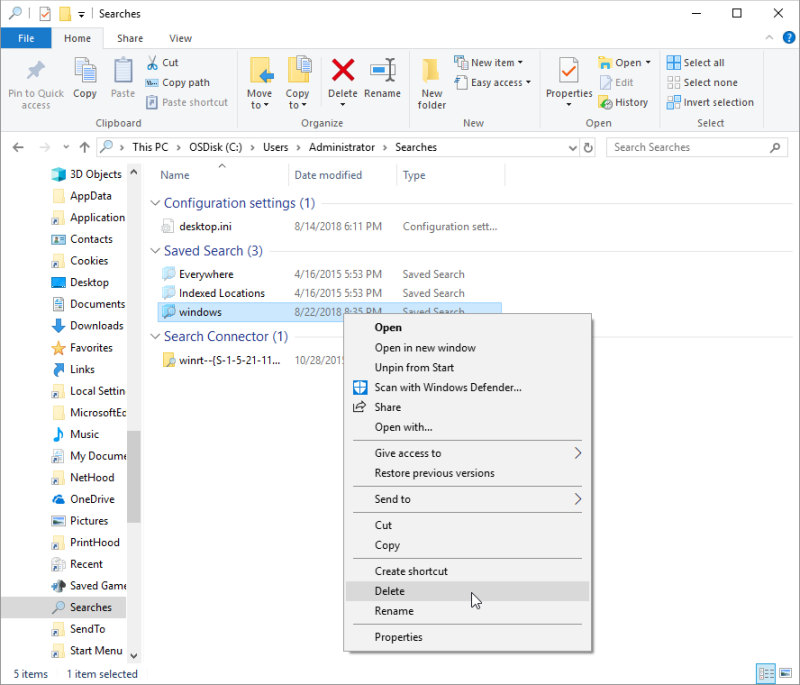
Figure 1. Deleting a saved search.
You should remember that deleting a search doesn't get rid of any of the files that are found by the search; it simply gets rid of the search definition you previously defined.
![]()
![]()
![]() This tip (12308) applies to Windows 7, 8, and 10.
This tip (12308) applies to Windows 7, 8, and 10.
XCopy is a file and directory copy utility built into Windows. If you have a lot of file management to do that can't ...
Discover MoreYou may wish to clear your Recently Used Documents list or even have them not remembered in the first place. How you ...
Discover MoreIf you need access to files on a network but aren't always on the network, you may find that the offline files feature of ...
Discover MoreThere are currently no comments for this tip. (Be the first to leave your comment—just use the simple form above!)
Copyright © 2026 Sharon Parq Associates, Inc.
Comments