Windows can work with a wide assortment of printers, and over time you may change the number and type of printers that have been connected to your system. At some point you may want to delete a printer driver—you may no longer have the printer or it may no longer be accessible from your system. You can delete a printer from Windows 10 by following these steps:
- Display the Control Panel.
- Click on View Devices and Printers under the Hardware and Sound heading. You may have to scroll down a bit to find the Printers section. (See Figure 1.)
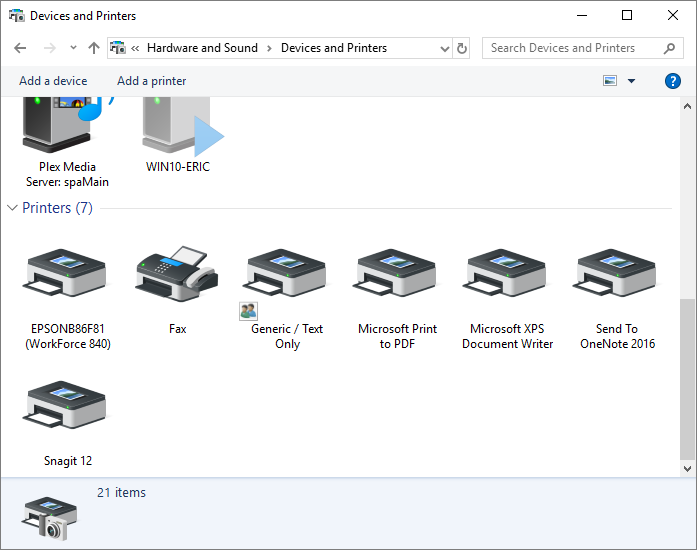
Figure 1. The Devices and Printers screen.
- Right-click on the printer you want to remove. Windows displays a Context menu.
- Choose Remove Device from the Context menu. Windows asks you to confirm your request.
- Click Yes. The printer is removed from Devices and Printers screen.
If you are using Windows 8, the beginning steps are a bit different:
- Display the Control Panel.
- Click the Hardware and Sound category link.
- Click the Devices and Printers category link. Windows displays the Devices and Printers screen.
- Right-click on the printer you want to delete. Windows displays a Context menu.
- Choose Remove Device from the Context menu. Windows asks you to confirm your request.
- Click Yes. The printer is removed from the Devices and Printers screen.
- If you are using Windows 7, follow these steps:
- Click Start and then click Devices and Printers. Windows 7 displays the Devices and Printers screen.
- Right-click on the printer you want to remove. Windows 7 displays a Context menu.
- Choose Remove Device from the Context menu. Windows 7 asks you to confirm that you really want to remove the printer.
- Click Yes. The printer is removed from the Devices and Printers screen.
Author Bio
Allen Wyatt
With more than 50 non-fiction books and numerous magazine articles to his credit, Allen Wyatt is an internationally recognized author. He is president of Sharon Parq Associates, a computer and publishing services company. Learn more about Allen...
Shortening ZIP Codes
US ZIP Codes can be of two varieties: five-digits or nine-digits. Here's how to convert longer ZIP Codes to the shorter ...
Discover More
Remembering Workbook Position and Size
Want Excel to remember where your workbooks were located on the screen and then open them in the same position the next ...
Discover More
Easily Finding Superscripts
Word has a powerful Find and Replace capability, but sometimes it can be tricky to figure out exactly how to use it. Here ...
Discover More
Changing Your Printer Settings
Want to change how your printer does its work? You can easily control your printer by modifying the settings maintained ...
Discover More
Quick Photo Printing
Windows 10 allows for quick and easy printing of your photos at standard photo sizes. You can start printing your photos ...
Discover More
Creating a Printer Pool
If you work in an office with many users, your system may have access to a group of printers. Here's how you can set up ...
Discover More
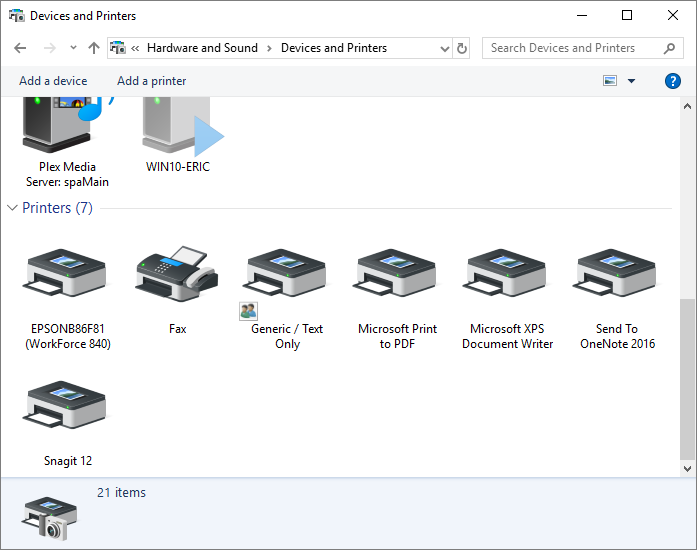
![]()
![]()
![]() This tip (10720) applies to Windows 7, 8, and 10.
This tip (10720) applies to Windows 7, 8, and 10.
Comments