One of the things you may have noticed about Windows 10 is that it can be (how shall I say it?) rather pushy when it comes to suggesting Microsoft tools and apps. For instance, you may regularly see "helpful" suggestions to try the Edge browser when you actually prefer to use a different one.
If find these suggestions bothersome, you'll probably be happy to learn that you can turn off most of them by adjusting your settings in Windows. Just follow these steps:
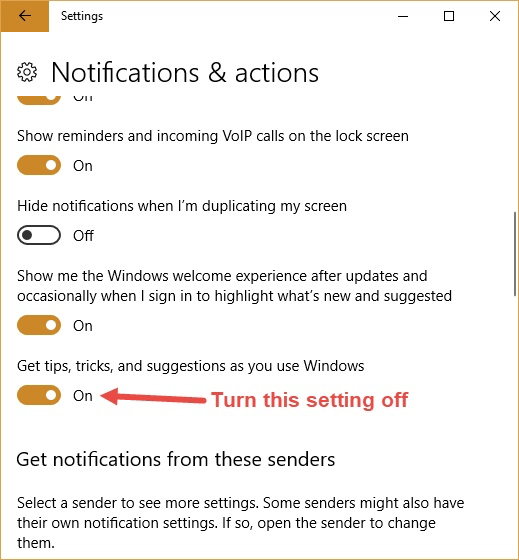
Figure 1. The Notifications & Actions area of the Settings dialog box.
The change is effected immediately, and you should notice a marked decrease in the number of pushy messages from Microsoft.
![]() This tip (5271) applies to Windows 10.
This tip (5271) applies to Windows 10.
Compatibility settings are parameters within executable images that allow or deny it to properly run under a given ...
Discover MoreThe SendTo menu can be used to perform some handy tasks with files. By following the steps in this tip you'll be able to ...
Discover MoreNeed to lift the hood and look into the inner workings of Windows? One place you can do this easily is through the System ...
Discover MoreThere are currently no comments for this tip. (Be the first to leave your comment—just use the simple form above!)
Copyright © 2026 Sharon Parq Associates, Inc.
Comments