How many times have you moved your mouse to a different window, starting using the mouse's scroll wheel, and nothing happened? Of course, nothing was happening in the window you were pointing to, but the window that still had focus was doing the scrolling. Along comes WizMouse—a tiny utility whose only mission is to scroll the window under the pointer. Another feature is that WizMouse enables the mouse wheel in applications that don't support them.
There are no GUI figures to show you or options to configure. You just install the utility and from then on you need not worry about always having to click to make a window active before you can start scrolling it. This is a time saver and an annoyance reducer.
WizMouse is a free download and can be retrieved from the page at this ridiculously long URL:
http://antibody-software.com/web/software/software/wizmouse-makes-your-mouse-wheel-work-on-the-window-under-the-mouse/
![]()
![]()
![]() This tip (13036) applies to Windows 7, 8, and 10.
This tip (13036) applies to Windows 7, 8, and 10.
A very useful tool in diagnosing what is going on with processes and/or files is the Process Monitor tool from ...
Discover MoreSometimes you have to get up quickly from your computer before you have time to lock it. With a paired phone and Dynamic ...
Discover MoreIf you've ever found it tedious to do copy/paste with one piece of information at a time, you'll really like M8 Free ...
Discover More2017-07-31 12:27:46
Thomas James
Using WizMouse v1.7.0.3, there are important options in the WizMouse Configuration window if you right-click the tray icon and select Settings.
(see Figure 1 below)
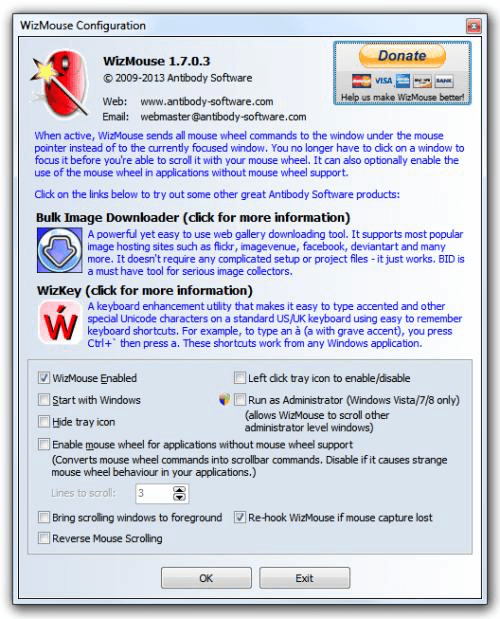
Figure 1.
2017-07-31 08:57:33
GTS
It was only last year that I finally went from a single monitor to a dual monitor set up. Countless times, I found myself moving my mouse to the second monitor, start scrolling, only to see nothing happening on the second monitor, but the program on the first monitor would be scrolling. I loaded up WizMouse a few weeks ago and am very happy with it. Works as advertised.
2017-07-31 08:09:55
Barry
I don't believe WizMouse is needed in Windows 10
2017-07-31 08:07:34
Barry
How does this differ from the mouse setting "Scroll inactive windows when I hover over them" in Control Panel (Windows 10)? (see Figure 1 below)
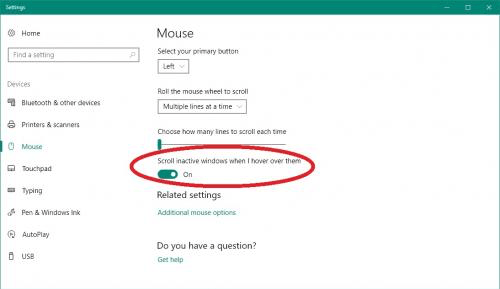
Figure 1.
Copyright © 2025 Sharon Parq Associates, Inc.
Comments