Creating a Flip 3D Taskbar Shortcut
Assuming you are using one of the Aero interfaces available in Windows, you can use Flip 3D to easily switch between windows. (Just hold down the Windows key and press the Tab key at the same time.) Depending on how you use Windows, you may want to create a taskbar shortcut that invokes Flip 3D. You can do that by following these steps:
- Right-click anyplace on the desktop. Windows displays a Context menu.
- Choose New | Shortcut. Windows displays Create Shortcut dialog box. (See Figure 1.)
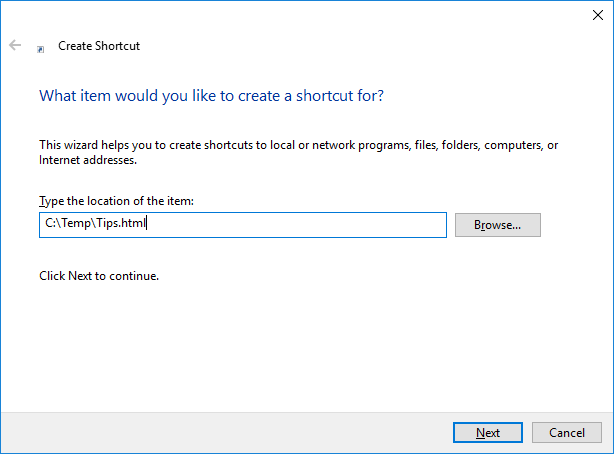
Figure 1. The Create Shortcut dialog box.
- In the Type the Location of the Item field enter the following:
c:\windows\system32\rundll32.exe DwmApi #105
- Click Next.
- Give the shortcut a descriptive name, such as Flip 3D.
- Click Finish. Windows creates the shortcut on the desktop.
- If desired, change the icon image to something else.
- Drag the new shortcut to the taskbar and pin it there.
- If desired, delete the shortcut from the desktop. (You probably don't need it since you pinned a copy to the taskbar.)
To use the shortcut, just click it and Windows displays the Flip 3D interface on the screen.

 This tip (3603) applies to Windows 7 and 10.
This tip (3603) applies to Windows 7 and 10.
Author Bio
Allen Wyatt
With more than 50 non-fiction books and numerous magazine articles to his credit, Allen Wyatt is an internationally recognized author. He is president of Sharon Parq Associates, a computer and publishing services company. Learn more about Allen...
Printing a Font List
Getting a list of fonts available in a document is not something you can easily do in Word. That is, unless you put the ...
Discover More
Applying Styles and Removing Characters using Find and Replace
The Find and Replace capabilities of Word are very powerful, allowing you to accomplish more than one task at a time. ...
Discover More
Determining a Format's Currency Symbol
Excel allows you to format numeric values in many different ways, including as currency. If you want to determine, in a ...
Discover More
Choosing an Icon Size for the Taskbar
Choosing an icon size for the taskbar is a quick and simple process. This tip explains how it's done.
Discover More
Getting Rid of Notification Area Icons
Getting notified of events can be useful, but if the notification icons get too numerous you may wish to turn some off. ...
Discover More
Displaying the Volume Icon in the Taskbar
Having access to the volume slider in the Taskbar is handy. Learn how to display or hide the volume icon in the Taskbar.
Discover More
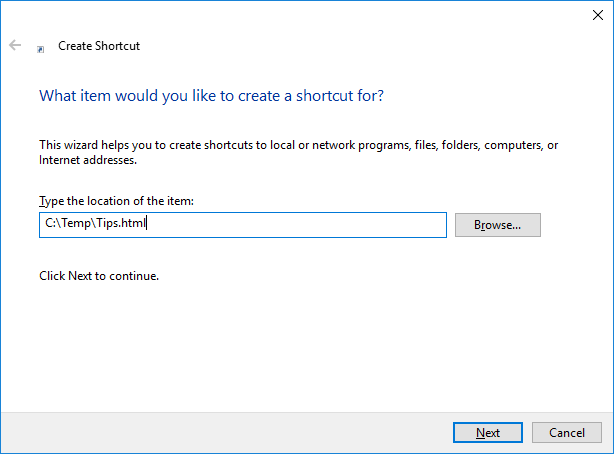
![]()
![]() This tip (3603) applies to Windows 7 and 10.
This tip (3603) applies to Windows 7 and 10.
Comments