As you may know, your computer can run under a variety of different power schemes. A power scheme is a collection of hardware and system settings that manage how your computer uses power. They are typically used the most with laptops, where it's more crucial to trade off between performance and battery preservation. Even a desktop machine can use them, though. There are three schemes that come with Windows by default. They are Balanced, High Performance, and Power Saver, and you can create others if none of these suits you.
There is a command utility in Windows called Powercfg, which provides a great deal of control over your power schemes. (You can use the GUI for much of this functionality, too, but a lot of people prefer using the command line.) Powercfg takes numerous switches to tell it what you want to do regarding your power schemes. To see all of the switches available to Powercfg, invoke it with the "-HELP" (or "-?") switch.
For this tip we want to change the name of a power scheme. First, we'll get a list of the available power schemes (covered under another tip). (See Figure 1.)
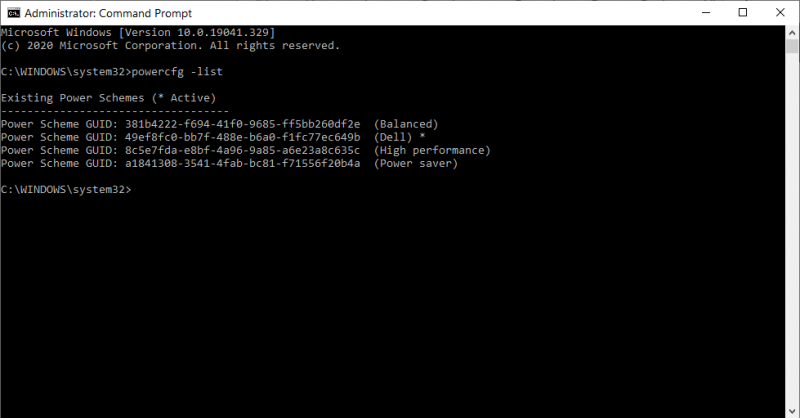
Figure 1. Powercfg -list.
Now let's say that I want to change the name of the "Power saver" scheme to instead have the name "Barry". You use the -CHANGENAME switch to Powercfg to do this. You follow the switch with the GUID whose name you want to change, and finally supply the new name. Here is an example: (See Figure 2.)
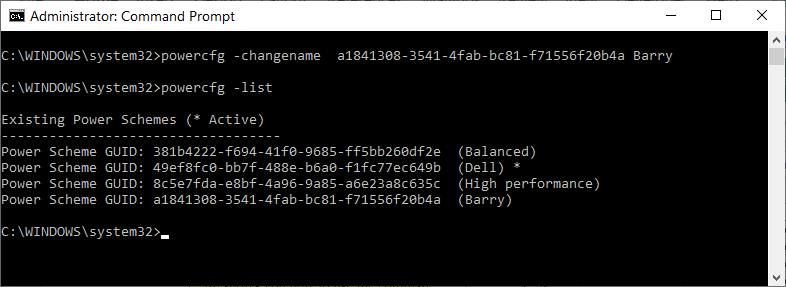
Figure 2. Powercfg -changename.
![]()
![]()
![]() This tip (13482) applies to Windows 7, 8, and 10.
This tip (13482) applies to Windows 7, 8, and 10.
The battery in your laptop provides the power you need to even use the system. As you use your laptop, you may notice ...
Discover MoreWindows 11 has different processor requirements than Windows 10. How do you know if your processor will work with Windows 11?
Discover MoreI'm always looking for ways to free up disk space. Even with a 1 TB drive I want to be a "good disk citizen." If you're ...
Discover MoreThere are currently no comments for this tip. (Be the first to leave your comment—just use the simple form above!)
Copyright © 2026 Sharon Parq Associates, Inc.
Comments