Hiding the Taskbar when It is Not in Use
The Taskbar is an important part of the Windows interface. It appears at the bottom of the screen and includes the Start menu button, links to frequently used programs, Taskbar buttons for currently running programs, and a Notification area that includes lots of configuration icons.
Even though the Taskbar is important, you may want to hide it so that it doesn't detract from whatever you are working on at the time. Hiding it also allows you to "reclaim" more of the screen for the use of your programs. The way you control whether the Taskbar is displayed or not varies depending on your version of windows.
If you are using Windows 7, follow these steps:
- Right click somewhere within a blank area of the Taskbar. (Don't right-click one of the icons on the Taskbar; right-click an area that contains no icons.) Windows displays a Context menu.
- Choose Properties from the Context menu. Windows displays the Taskbar tab of the Taskbar and Start Menu Properties dialog box. (See Figure 1.)
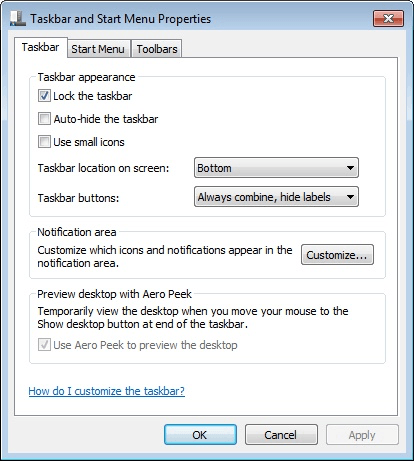
Figure 1. The Taskbar tab of the Taskbar and Start Menu Properties dialog box.
- Select the Auto-Hide the Taskbar check box.
- Click on OK.
Windows 10 users should, instead, follow these steps:
- Right click somewhere within a blank area of the Taskbar. (Don't right-click one of the icons on the Taskbar; right-click an area that contains no icons.) Windows displays a Context menu.
- Choose Taskbar Settings from the Context menu. Windows displays the Taskbar section of the Settings dialog box. (See Figure 2.)
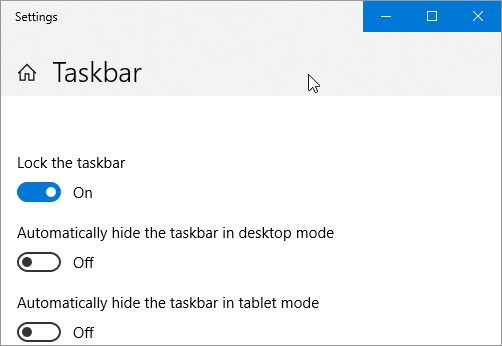
Figure 2. The Taskbar section of the Settings dialog box.
- If you are using Windows 10 on a desktop computer, select the Automatically Hide the Taskbar in Desktop Mode option. If you are using Windows 10 on a tablet, select the Automatically Hide the Taskbar in Tablet Mode option.
- Close the Settings dialog box.
The Taskbar should now be hidden. If you want to display it again, simply move the mouse pointer to the bottom of the screen where it would normally appear, and it should pop into view.

 This tip (10801) applies to Windows 7 and 10.
This tip (10801) applies to Windows 7 and 10.
Author Bio
Allen Wyatt
With more than 50 non-fiction books and numerous magazine articles to his credit, Allen Wyatt is an internationally recognized author. He is president of Sharon Parq Associates, a computer and publishing services company. Learn more about Allen...
Finding Wayward Links
Combining workbooks that have cross-links to each other can offer some special challenges. This tip examines how you can ...
Discover More
Viewing Comments
There are three different ways that Excel allows you to display any comments that are in your worksheet. Here's how you ...
Discover More
Shifting Objects Off a Sheet
One day you are just editing your worksheet like you normally do, then you see an error that says "Cannot shift object ...
Discover More
Locking and Unlocking the Taskbar
You'll usually want your Taskbar locked, but there are times when it must be unlocked. This tip explains how to lock and ...
Discover More
Adjusting Sound Volume
Windows utilizes sound for many purposes. You can adjust the volume at which Windows plays those sounds by using the ...
Discover More
Getting Rid of Notification Area Icons
Getting notified of events can be useful, but if the notification icons get too numerous you may wish to turn some off. ...
Discover More
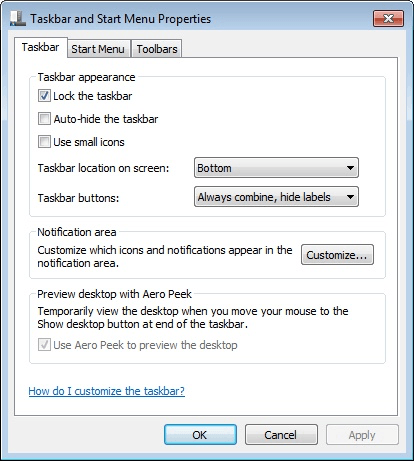
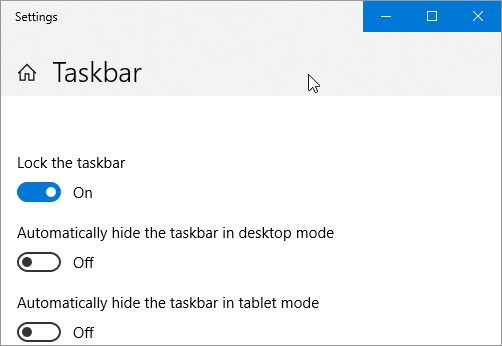
![]()
![]() This tip (10801) applies to Windows 7 and 10.
This tip (10801) applies to Windows 7 and 10.
Comments