Have you noticed how, sometimes, Microsoft uses different words to describe the exact same thing? For instance, if you are a Microsoft Word fan, you have undoubtedly seen reference to the "insertion point." This is the blinking cursor, on screen, that indicates where whatever you type will start to appear. In other programs this "insertion point" is simply referred to as a "cursor." In fact, that's what Windows refers to it as—the cursor.
In fact, Windows gives you a bit of control over that cursor. Specifically, you can adjust how quickly the cursor blinks on the screen. The way you do that is to follow these steps:
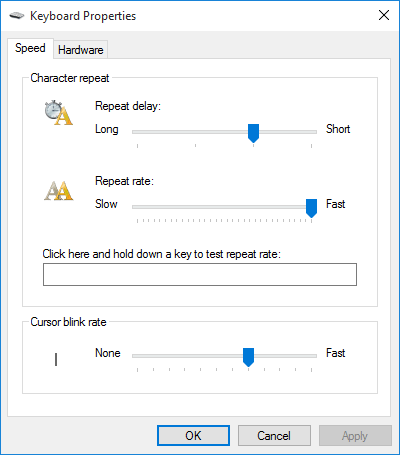
Figure 1. The Keyboard Properties dialog box.
Any change you make to the cursor blink rate takes effect immediately.
![]()
![]()
![]() This tip (10044) applies to Windows 7, 8, and 10.
This tip (10044) applies to Windows 7, 8, and 10.
Windows is great about letting you work on multiple things at the same time. Often, however, you end up with so many ...
Discover MoreThis tip shows you how to use the command-line Powercfg utility to query a given power scheme from your current environment.
Discover MoreDo you have multiple monitors (or a projector) hooked up to your system? Here's how to utilize that second display device ...
Discover MoreThere are currently no comments for this tip. (Be the first to leave your comment—just use the simple form above!)
Copyright © 2026 Sharon Parq Associates, Inc.
Comments