Whenever you attempt a Windows Update installation, a behind-the-scenes update history log is modified. In earlier versions of Windows, this log is in a file called "C:\Windows\WindowsUpdate.log". Windows no longer directly produces a WindowsUpdate.log file in more recent versions of Windows. While the WindowsUpdate.log file is humanly readable, if available, it's encoded to the point where you're probably better off reviewing the Windows Update history through the Windows Update system. Follow these steps:
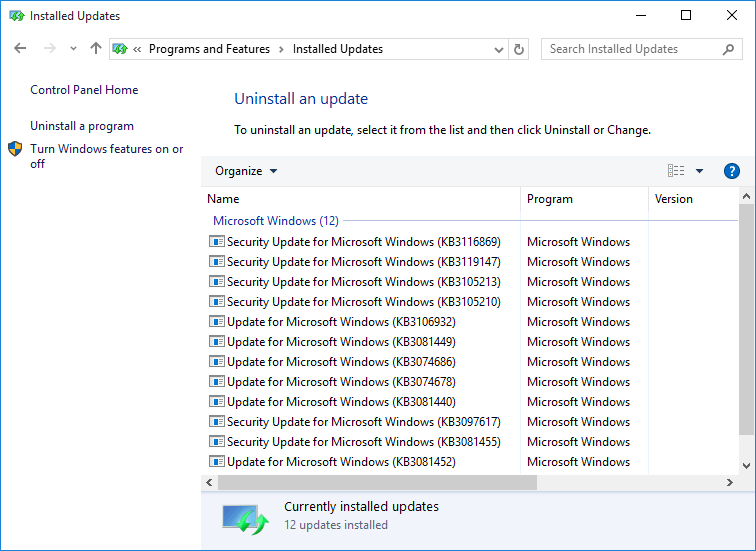
Figure 1. Windows Update history screen.
Windows shows the name of each update and, if you scroll the screen to the right, the date on which it was installed. When you're finished reviewing your updates, just close the Control Panel.
![]()
![]()
![]() This tip (5646) applies to Windows 7, 8, and 10.
This tip (5646) applies to Windows 7, 8, and 10.
Windows 10 allows for a window to become active by simply hovering your mouse over it. Discover how to turn this setting ...
Discover MoreThe later updates to Windows 10 introduced blurred background images on the sign-in screen. If you prefer to have the ...
Discover MoreBy default in Windows 10, when a folder or file is copied or duplicated within the same folder as the original, the ...
Discover MoreThere are currently no comments for this tip. (Be the first to leave your comment—just use the simple form above!)
Copyright © 2026 Sharon Parq Associates, Inc.
Comments